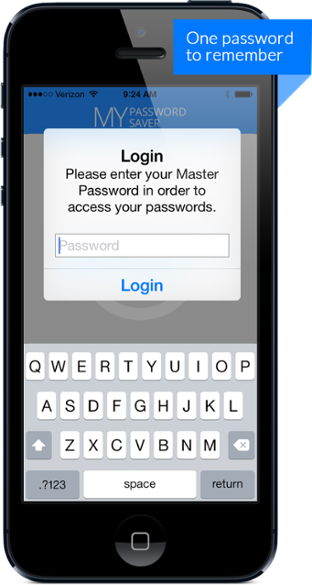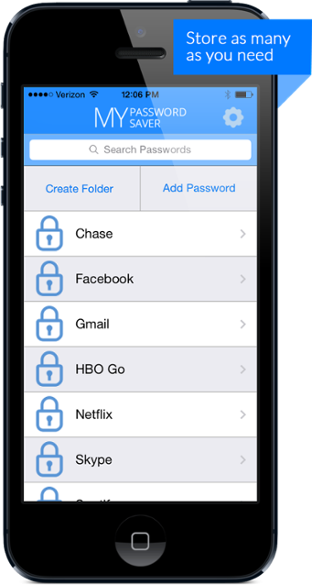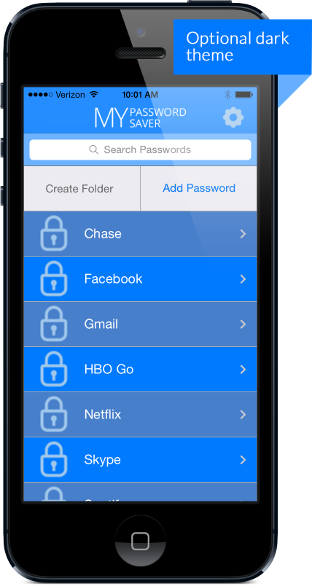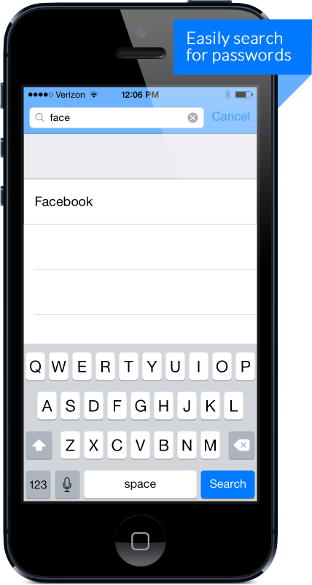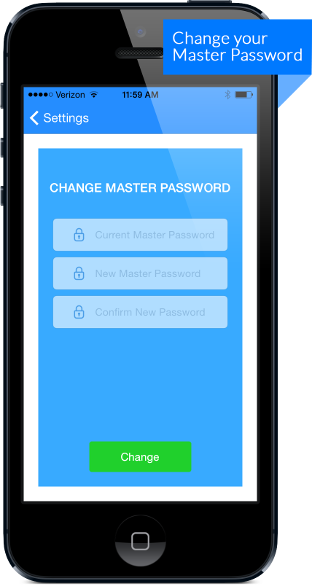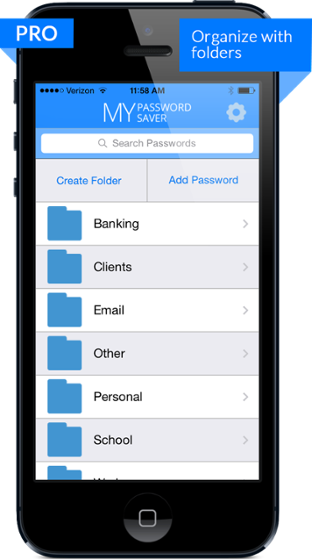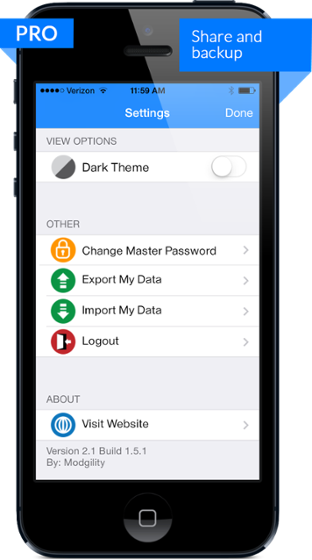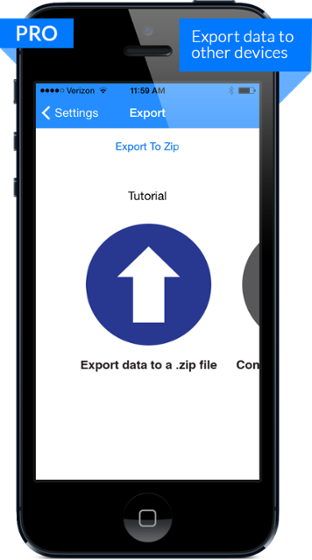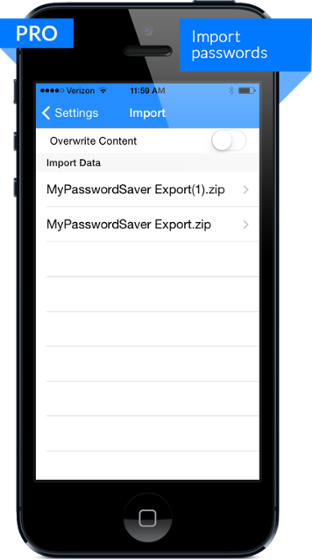MY PASSWORD SAVER BASIC
Perfect for Personal Use
Cost: (FREE) – Available for download in the APP Store
- Always offline (Data is NEVER sent over the internet)
- Highest level of security possible
- Sandboxed app with 1024-bit encrypted data
- Master password required to access data
- AD free
Secure All Your Passwords
- Never forget another password
- Easily save all your login and password information in one convenient place.
- Store as many passwords as you need, for FREE
- Searching your passwords is simple
- Password wipe on 6th failed login (Optional)
The Password Saving App You’ve Been Looking For
MY PASSWORD SAVER PRO
Perfect for Business Use
Cost: $0.99
- Everything That Basic Has (+)
- Organize Passwords With Folders
- Create Folders Within Folders (Optional)
- Import Your Passwords
- Export Your Passwords
Easily Organize, Import and Export Data
Manage password data for multiple accounts and clients with folders.
Share password data across your team with the secure import and export feature.
FAQs
When will the Android version be available?
An older Android version was pulled from the store due to it’s limited features. It is secure, but lacks the notion of folders. A new version is under development and is expected to launch in December 2025.
How do I delete a password?
In iOS you swipe the password to the left to reveal a delete button.
Can I open the export file on my PC/Mac?
No. It is intended only to be imported back to a similar device and opened with your master password.
Can the timeout be changed?
No. But this is a new feature coming to the settings soon.
How do I edit a password?
When viewing a password, click the edit button (top right).